Credly extract all badges
How to extract all badges from Credly ?
If you would like to extract, list all badges, images of it you can have small challenge to do it. Especially if you have more then 1 or 2, that why I created simple script and discover that they is not straight api endpoint that can provide you all information as json file. In my case it was “https://www.credly.com/users/janusz-nowak/badges.json” where “janusz-nowak” is user name.
$response=Invoke-RestMethod -Uri "https://www.credly.com/users/janusz-nowak/badges.json"
$response.metadata
$data=$response.data|Sort-Object -Property issued_at_date -Descending
$nl = [Environment]::NewLine
$cont="";
$outPutPath="C:\DownloadBadgesImages\"
if (!(test-path -path $outPutPath)) {new-item -path $outPutPath -itemtype directory}
if (!(test-path -path $outPutPath\img)) {new-item -path $outPutPath\img -itemtype directory}
Foreach ($i in $data)
{
#save images locally if you
Invoke-WebRequest $i.image_url -OutFile "$outPutPath\img\$($i.badge_template.name.Replace(":"," ")).png"
#output item html template
$aa="<a href='https://www.credly.com/badges/$($i.id)' title='$($i.badge_template.name)'><img src='$($i.badge_template.image_url)' width='140' alt='$($i.badge_template.name),$($i.badge_template.description)'/></a>"
$cont+=$aa+$nl
}
$cont|Out-File -FilePath "$($outPutPath)creadexport_local.html"
After running script you html page will be generate with look like, and can be easy edit.

Also folder containing images of all badges will be created.




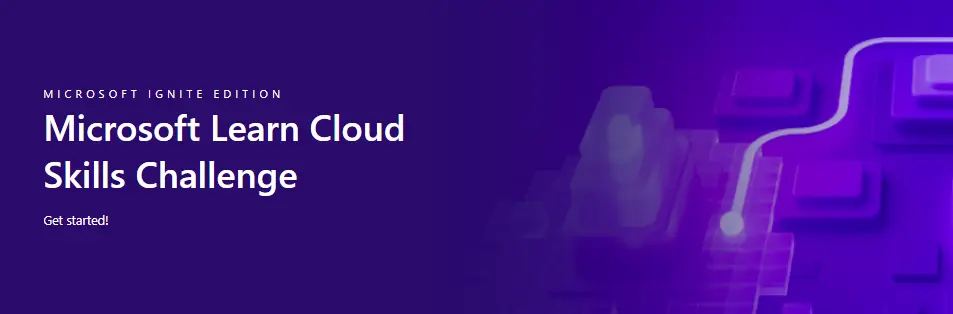
Comments